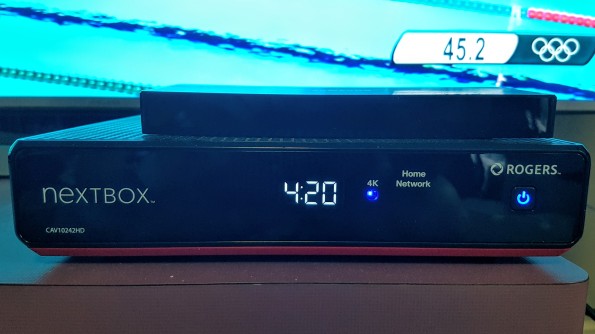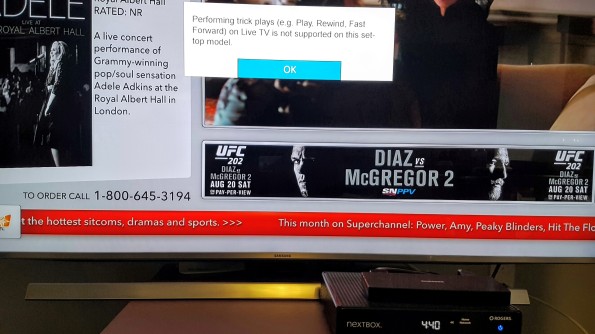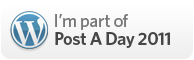Designated Survivor Filming Washington, DC in Toronto & North York
This summer I was meandering around my neighborhood in North York (fine, I was playing Pokémon Go and was on a poke-walk! Don’t judge me!) when I noticed this weird building to the west of the Allen Rd in what was either Downsview Airport or the grounds of the upcoming Downsview Park TTC Station. It looked like it was a medieval castle but not. I knew I needed to find out what it was so I came back with my point-and-shoot camera that has 21x optical zoom and took a bunch more snaps.
I asked friends and neighbours if they knew what it was and showed the photos but no one had any better idea what the mystery building was.
Fast forward to September 28 when I watched the second episode of the new Kiefer Sutherland show, Designated Survivor made by ABC and aired here in Canada on CTV. The show’s plot involves the destruction of the US Capitol building and they were showing the destruction’s aftermath when I noticed some familiar shapes.
Review: ZTE Axon (A1R) on Fido – 5 Months Later

For 5 months I’ve been using the ZTE Axon as my primary phone and though this device has a bunch of positives going for it, the overall experience has been anything but. I almost didn’t want to write this post because of how frustrated and disappointed I am with this device currently but decided that it needs to be written/said so with apologies in advance to ZTE here we go.
When I went to the launch event for the ZTE Axon I remember distinctly how big of a deal they made about the time they put into the development of this device. They made clear that they had looked into what the consumer in the North American markets wanted out of a mobile device and that ZTE had done everything possible to meet the demands of the consumer. After using the phone for 5 months, I find it somewhat hard to believe they spent as much time as they claimed they did because often the user experience on the ZTE Axon is downright horrendous.
Bundled Keyboard TouchPal: Full of Spam
First I’m going to start with one of the biggest offenders in the terrible user experience category; ZTE’s choice of bundled keyboard, TouchPal. I don’t care what the ratings are for it in the Google Play because those are probably from people who downloaded it of their own accord. To me, the keyboard is downright spammy and an insult to consumers who don’t want core apps to be freemium versions with ads and attempts at taking over elements of your device without permission.

The pre-release version of the ZTE Axon which I received included a version of TouchPal which would pop up ADVERTISEMENTS on top of the keyboard. Literal scrolling ads taking up my precious screen real estate from a keyboard which was forced on me in the first place is not OK. When I called ZTE and TouchPal out about it on Twitter, ZTE apologized profusely and said it must have been a mistaken inclusion in the pre-release version of the software on the pre-release device and they replaced it for a new, post-release ZTE Axon. TouchPal, on the other hand, tried to justify their inclusion of ads by saying that they had to make money somehow. (No, seriously, check out the screenshot below.)
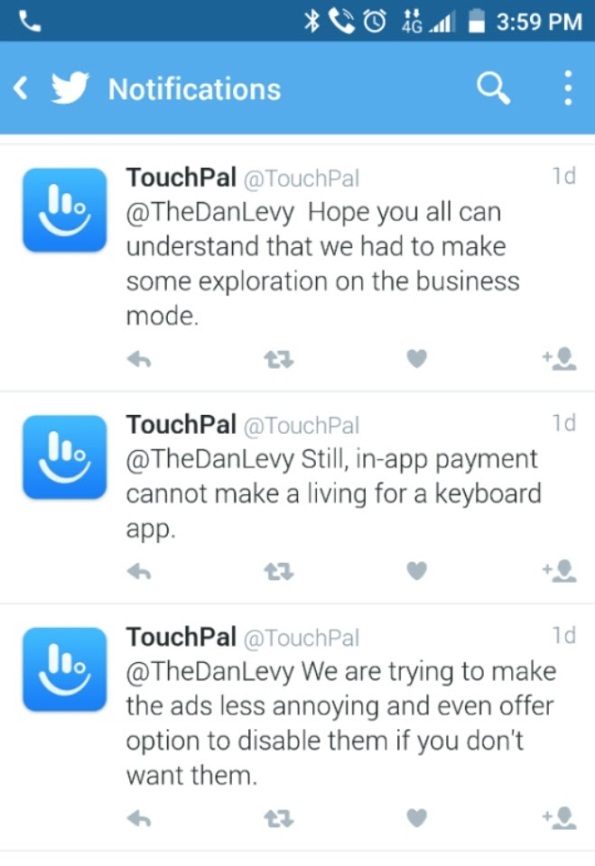
While I wholeheartedly agree that app developers deserve to make money for their hard work, if a manufacturer is forcing an app on me – especially a core app like a default keyboard! – it is not OK to force users to have a freemium version on their devices. I wouldn’t even be mentioning this because it was only supposed to have happened on the pre-release version. Unfortunately, TouchPal was not quite finished with me.
At random intervals, TouchPal would decide to inform me that I totally needed to be aware of this brand new font that they had launched or of some special new theme they now had. I mostly ignored these minor annoyances until one morning I couldn’t figure out how to shut off my alarm because…
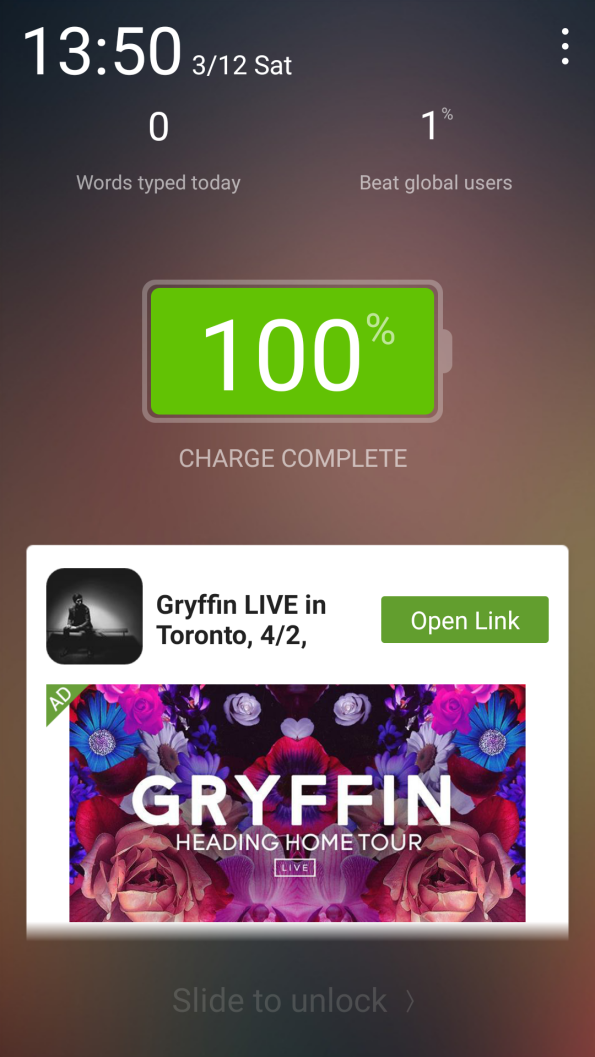
…TouchPal had auto-updated and had decided it’d be fun if it took over my lock screen with ads and some measurement of how many words I had typed that day versus other users of their keyboard globally. This happened even though I had switched my phone over to Google Keyboard and hadn’t used TouchPal in months. I groggily could not figure out how to properly hit the snooze button because I had never seen this screen before in my life and got really, really annoyed. I have since totally disabled TouchPal on my phone since apparently not using it isn’t enough.
Lesson here for manufacturers: If you are going to be bundling third party apps which are core to the user experience on your devices you had better make very sure it is software which provides a stupendous user experience.
Camera Problems
The next disappointment on the ZTE Axon was the camera. Despite being told at the launch event that they recognized how important it was for the phone to be able to capture loud audio clearly, be able to capture great images in low light, and that the camera should capture images quickly, they did not deliver on any of these promises. If you’re using the camera in the right situation, then yes, it will take some really glorious photos. But if you’re not using it in an ideal situation (which is probably 60% of the time) your pictures aren’t going to look that great. I decided to test the ZTE Axon one night against an HTC One M8 and an LG G4 when I was in CityPlace Toronto looking east towards the CN Tower, below are the results:
Super specialized camera settings also mean other apps (specifically I have noticed this in Snapchat) have trouble using the camera. This is because the ZTE Axon’s camera app allows you to easily up the light the camera allows you to brighten up the photo before you take it. The problem is an app like Snapchat just uses the default settings for the camera so the auto-focus always ends up super, duper dark in a low light environment without any way of turning the brightness up.
Further, if you’re trying to record video in a loud environment, the phone does not deliver on its promise to capture it clearly unless there is next to no bass in that music. Recording video at a concert or in a club and the audio will sound terrible…so terrible that it won’t even be recognizable as music and just sound like static. (I know this because I’ve gotten quite a bit of feedback on my Snapchats!)
Design Decisions Make ZTE Axon A Right Handed Phone

If you look at the above picture you will probably notice that most of the holes in the top of the phone are just there for show and only a few of the ones on the right hand side of it have a speaker behind them. The microphone on the bottom of the Axon is on the far left side. This means that if you hold the phone in your left hand the speaker will not line up with your ear unless you hold the phone so it is basically hanging off the side of your head. This in turn makes it so the microphone won’t properly line up with your mouth because it is basically at the side of your neck so you have to hold the Axon extremely awkwardly in order to use it when you put it in your left hand. You basically have to hold the phone completely horizontally with your arm and elbow raised above what’s comfortable and normal.

This may seem irrelevant to all you righties out there but remember that when we righties are on the phone and need to write down some information or use our mouse to click on something on our computers we need to use our right hands. Unless you put the phone on speaker, you’re going to switch it into your left hand and then no one will be able to hear you and you won’t be able to hear anyone until you adjust to the awkward pose the ZTE Axon requires for left-handed use.
Headset Problems While On Calls
This may just be a problem with the review unit I was given by ZTE but I have noticed that very often when I have the JBL headphone accessory that came with the ZTE Axon plugged in during a call at one point or another it’s microphone will simply cease working. I will then have to unplug the headset and switch to speakerphone or regular handset mode in order to continue my conversation. This can be annoying, to say the least.
Conclusion
Although ZTE claimed they spent a lot of time researching what users in this market want out of their devices they dropped the ball so many times that I find that hard to believe. Yes, I am a power user and yes, I am aware the ZTE Axon is supposed to be a mid-range device but that does not excuse things like the horribleness of TouchPal and the ridiculous contortions one has to go into in order to use the phone in their left hand. As cellphone and mobile technology has advanced over the years and the population has become more and more versed with technology we have come to expect more from our devices. If this is what ZTE is selling as a mid-range device, I would be scared to see what they consider low end. ZTE, you’re going to have to significantly step up your game on the next outing if you hope to make a dent in the North American market.
The ZTE Axon is available from Fido for $0 with 2-year Tab24 agreement on a Smart plan here
Enter Signs At MIA: Logical Sign Design Win!

Miami Airport Doors with “Do Not Enter” & “Enter” Signs
When I was in Miami Beach recently I flew in and out through Miami International Airport aka MIA and when I was going in and out of the airport I noticed their “Enter” signs on the airport doors were different than any I had ever seen before. Usually this is unremarkable and I wouldn’t think anything more of it aside from mentally acknowledging which was the correct door to enter/exit as I was walking. The difference here was that unlike most other “Enter” signs I have seen in my life, this sign was an almost exact opposite version of the “Do Not Enter” sign we are all familiar with from all over the world. Read more…
A Month Of Mornings With Bomb Energy Drink Instead of Coffee
Coffee. It is the way the majority of adults I know get their days started and how they can function when they drag themselves out of bed in the early morning. I absolutely love coffee but I also know that, at the end of the day, it is the caffeine my body really craves (and is addicted to!). I generally start my day with a 20 oz cup of coffee (591 ml) and if I don’t have it I can expect a headache by noon.

When my friends over at Bomb Energy Drink asked me to come up with a fun way to try Bomb out for my blog I knew I had to come up with something special. After thinking about it, I decided that it’d be fun to get my morning caffeine jolt from a can of Bomb Energy Drink instead of a large coffee for a month and see the results – for science! Before I get into the results, I feel I should mention two things:
First of all, this was not the first time I have replaced my coffee with a different caffeine source. Often, when I know I have to wake up super early or will be in a rush to get somewhere I will pick up a bottle of soda or a can of energy drink to get my morning caffeine fix. But a whole month without coffee in the morning? I had never done that before!
Second, the question I got asked most by my friends was if I was still drinking coffee in that month and my answer was an emphatic, yes. My condition for the test was merely to replace my morning coffee with Bomb Energy Drink, it wasn’t a ban on coffee for a month outright! (Did I mention how I love coffee?)

Now, on to what I learned: Read more…
A Day Working With The #IntelInsiders Asus Transformer 10.1 Tablet
As a guy who is constantly on the go in the city of Toronto and beyond I have to say having the Asus Transformer 10.1 Tablet powered by Intel is an absolute dream. It is lightweight, takes up very little room in my bag, has a QWERTY keyboard with a mouse touchpad, and comes complete with a fully functional version of Windows 8.1 and Microsoft Office. The detachable nature of the keyboard and full touchscreen capability of the device mean I can use it for reading ebooks or pre-loaded web articles even in the depths of the subway with no signal (which would come from my cellular device being used as a Wi-Fi hotspot).
The tiny footprint of the device also means that I’m ready to get things done pretty much anywhere. Case in point, this sentence was actually typed as the device sat on top of the transfer machine in Toronto’s TTC King Subway Station!
Although the new version of Windows – Windows 8 – takes some getting used to this is something that is a Windows thing and not a comment on the quality of this device. Wherever I need it to do some work be it on the subway, in a Starbucks, lying on a couch, or on my desk, the Asus Intel is great for getting the job done!
Of course, I should mention that this device was kindly supplied to me by the folks over at Intel Canada as part of the #IntelCanada Intel Insiders program. But being a guy who usually goes for a 15.4 inch screen laptop with tons of power the portability aspect of this device is just so amazing I can honestly say I should have got one or one like it on my own dime years ago.

I'm required to disclose a relationship between our site and Intel Canada.

Friends, Canadians, Countrymen, Lend Me Your Faces…Together We Can #StopJunkface!
There Is Hope!
–
Neutrogena MEN & I Want Change!
–
Together, We Will #StopJunkface!
–
That’s right, the name of the game is to #StopJunkface. “What the heck is ‘JunkFace’?,” you ask much as I did when I first received the email asking me to be a part of this campaign from the good folks over at Neutrogena Canada. The answer is explained very nicely in the video below:
For those of you who didn’t want to watch the video, Junkface is when a guy uses the same bar of soap, shower pouf, loofah, or washcloth for their face as they do for the rest of their body – specifically their man-parts aka their junk. When Neutrogena approached me I got both disgusted and excited by the prospect of being a part of this campaign.
First I got disgusted…because I consider myself a very hygienic person and I realized I was one of the 72% of men afflicted by Junkface. Yup, it’s true. I thought about it and realized that although I have always maintained separate, distinctive razors and towels for upper and lower body use my soap was cross contaminating my face with my junk on a daily basis. YEEEEECH!
Thankfully Neutrogena started a website dedicated to this problem and helping people like me. I have since cleared my Junkface up with the Neutrogena MEN Invigorating Face Wash which I have a coupon for you available right here (PDF) and which you have the chance of wining along with some other great stuff in the contest below.
If you head on over to StopJunkface.com you’ll see that you are not alone if you’re one of the people who until now was using the same soap for their entire body. Neutrogena MEN Canada even hooked me up with a basket of awesome which I posted to my Instagram (@TheDanLevy) and can be found here and is embedded below.
The package was honestly one of the best a brand has ever sent me for the simple reason that what I at first thought was a t-shirt with my Twitter avatar’s face on it turned out to be a pair of boxers with my face plastered all over it! It also included the tools I need to change my hygiene and end my Junkface affliction:
- A bottle of Neutrogena MEN Invigorating Face Wash
- A bottle of Neutrogena MEN Skin Clearing Shave Cream
- A bottle of Neutrogena MEN Triple Protect Face Lotion (which is also SPF 20).
And I have been using them regularly since the day I received them and no longer have to worry about what a female friend or relative is kissing when they kiss me on the cheek hello.
To encourage the spread of this message and changing the face of men’s hygiene I have teamed up with Neutrogena to give away a prize pack of Neutrogena Men Canada goodies to one lucky reader! Just check out the Rafflecopter Giveaway link below and enter the contest. Just like in 2008 when President Obama was campaigning to become the President of the United States, there is still Hope and I know that together we can reach to the Change which is on the horizon. (Do you think Obama has Junkface? …I don’t think Michelle would let that go down in the White House so probably not.)
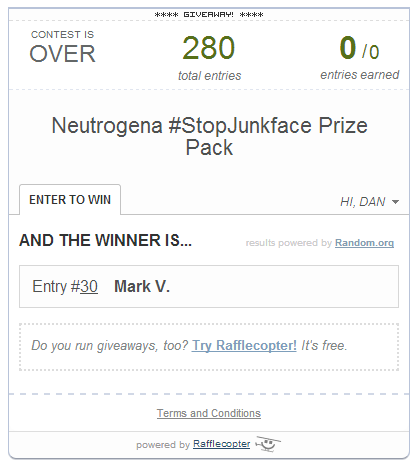
This is not the actual widget, click through to be taken to the widget @ http://www.rafflecopter.com/rafl/display/506c820/
If you don’t want to wait for the contest to end, here’s a coupon direct from Neutrogena Men Canada to save $1.50 when you buy Neutrogena MEN Invigorating Face Wash.

Click the picture to take you to the PDF version of this coupon at StopJunkface.com/coupon/junkface-savings-coupon.pdf
For More:
- Check out the StopJunkface website for more info about this serious issue here.
- Check out the #StopJunkface hashtag on Twitter here.
- Check out Neutrogena Canada on Facebook here.
Disclosure: I received compensation for this post and being part of this campaign. However, all opinions and writing are my own.