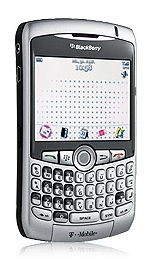Archive
Google+ Rolling Out Custom URLs To Users But Doing It Horribly
A few weeks back it was announced that Google+ was finally going to allow regular users to adopt Vanity URLs for their profiles and rid themselves of URLs like https://plus.google.com/105175761337711150993/posts (yes, that’s my real Google+ URL). Sounds great, right? Finally the common folk would be given on Google+ what most other modern social networks had from the outset, the ability to pick our own screen names and have a URL to link to which isn’t ridiculously unwieldy and next to impossible to remember.
All sounded fantastic until you went to the Google+ Help page and read their “Getting Started with Google+ Custom URLs” file. The second one reads:
“You’ll see the URL(s) you’ve been approved for. If you see more than one option, select the one you like best. You may also be asked to add a few numbers or letters to make the custom URL unique to you.”
So wait, I have to use the one Google approves for me? I can’t be Google.com/+TheDanLevy which is my screenname on darn near every other social network I use? OK, well maybe they’ll lighten up some day and I’ll be able to change it, right? NOPE! Check out the sixth rule in the red box below
–
–
“Once approved, this URL will be linked to your Google+ page or Profile, so be sure everything is exactly the way you want it. Once your URL has been approved, you can’t request to change it.”
I was feeling a bit pessimistic when I read that but friends who are way bigger Google+ users assured me, “You can request a different one if you have a valid reason” and “There is flexibility… You just have to request it…” so I decided to see what Google did when they finally got around to offering me a custom URL. Well, today that finally happened!
–
–
The notification appeared at the top of my Google+ profile page and I clicked the blue button excitedly. That excitement quickly turned to disappointment when I saw what Google was offering me as my Custom URL. Read more…
Laughably Bad & Confusing TTC Signage In Sheppard-Yonge Station
TTC Sheppard Yonge Station: You may have been to this station before, you may not have been but chances are decent that if you live in Toronto you’ve ridden on one of the subway lines which attach to it – the Yonge-University-Spadina (YUS) Line and the less used Sheppard Line.
As you can see in the picture above when you are walking throguh the subway station you are advised by a directional sign what the escalators and stairs in front of you lead to. The folks who wrote this TTC signage decided to indicate to travelers that at the bottom of these steps can be found “Yonge Trains and Sheppard Subway.” Wait, what? What’s the difference between the two subway lines aside from the obvious answer that they service different areas of the city and one’s a north-south line while the other is an east-west?
Why is the Yonge Line referred to as having ‘trains’ and the Sheppard Line as being a ‘subway’? Is the idea to confuse commuters, people new to the city, and tourists? If so, they’re probably doing a superb job! Seems that in the City of Toronto our public transit does not only have subway lines, streetcars, buses, and the Scarborough RT cars but we also have a fifth option – trains! But hold on a second…don’t GO, VIA Rail, and the like run the trains? Aren’t trains intercity not intracity? Why the confusing descriptors TTC? Why?
The YUS and Sheppard Lines both run the same subway trains in the T1 so there is no difference there. (although the YUS Line also has the Toronto Rocket as well as the older H5s running on it, the latter of which are slated to be sold to Eko Rail of Lagos, Nigeria in the coming years.) In fact, the only difference I can think of between the two lines is that the Sheppard Line remains underground for its entire length whereas the YUS Line comes above ground for a fair portion of its route. Does that make it a train and not a subway? I have never heard or seen of it referred to as anything but a subway and this sign just seems so weird. I wonder why the TTC has chosen to compose the sign this way. It just seems odd and silly to do so as well as unnecessarily confusing.
Until I hear otherwise I am classifying this as an epic FAIL on the part of the TTC signage team. There’s bad signage which is what it is because it’s illegible or badly placed or not lit up or simply not present and then there’s this. This goes beyond being bad signage to the point of being confusing signage which works against the smooth flow of urban passenger traffic on mass transit.
If anyone knows the answer for this, I would love to hear it. I assume – or rather I hope – there must be a rational explanation for this. Then again, it is the TTC.
Define ‘Purvey’: It Means Something Very Different From ‘Survey’
Some of you who were at The Art of Marketing in Toronto on March 7, 2010 probably got copies of the magazine they handed out for free. If you did and you read through it you may also have read the ads. I noticed this ad – pictured above – read it and then re-read it in disbelief. (I took out all mentions of the name of the brand on purpose so please if you recognize it don’t comment with the name of the brand.)
**** Before continuing I should point out I do not know who actually worded this ad. For all I know the ad was sent from the brand to the people who put the magazine together and from there sent to a printer and somewhere after it left control of the brand someone screwed up the wording royally. If so, then I hope the brand got a bunch of money back for this ad because it made them look BAD. ****
If you’re going to try to use big words please figure out what they mean first. ‘Purvey’ does not mean the same as ‘Survey’. I don’t think this is a typo because the ‘P’ and the ‘S’ are in completely different parts of the keyboard. Let’s be clear, I am not perfect (surprised, right?). I often make mistakes in typing or use bad grammar when I write this blog. One of the things I was most guilty of in my school years was run-on sentences. HOWEVER, if I were writing an ad to go into a magazine to be given out to hundreds or thousands of people I’d like to think I’d be a lot more cautious with my editing.
Purvey according to TheFreeDictionary:
- To supply (food, for example); furnish.
- To advertise or circulate.
Does that word make sense in the sentence as put together by this advertiser? “We also send out an exclusive eBlast, after we purvey your city to find the best stuff for young professionals.” The word SURVEY would make sense in that sentence, “We also send out an exclusive eBlast, after we survey your city to find the best stuff for young professionals.” However, the word purvey does not. That sentence as it was published basically says that this website sends out an exclusive eBlast, after they supply your city and then, somehow by supplying the city, manage to find the best stuff for young professionals. Maybe because they supply it they know where it is? That makes no sense because that isn’t what that website does and it still doesn’t make sense because why would they have to find it if they supplied it? Do they supply it to people in a back alley somewhere and then have to go out a couple of hours later and find out what happened to the ‘best stuff’ they supplied and where it ended up? I doubt it.
I wonder how many people read that ad, laughed about it, and will never take that brand seriously again. Maybe they were relying on the bulk of people not knowing what the word meant and just reading it contextually? It looks to me as if they were trying to sound refined and cool and knowledgeable and instead – in my mind – they just came off looking foolish. It also appears to me as if they need better editing. Again, as I mentioned before starting this post – for all I know they didn’t put the word purvey in there, they wrote survey and someone screwed up. Maybe it is an example of a Damn You Auto-Correct situation somehow. Maye we will never know.
I invite the brand to get in touch with me and let me know what happened with this ad.
WordPress FAIL, My #PostADay Challenge Continues Anyway!
This isn’t the post I wanted to write today. I wanted to write all about…well, you’ll have to wait and see when I post it another day. 😉
So why aren’t I writing the post I wanted to write tonight? Well, honestly it is because WordPress’ site was down as you can see from the error page above and the “updated info” on the issue below.
Tonight, after work, I was all set to sit down at 5pm and blog before heading out to Lou Dawg”s – http://www.loudawgs.com/ & @LouDawgs on King St West for the #DawgsTO tweetup which was called for 7pm and I got the error message I screencapped for you to see. I waited and kept trying to load the page thinking, “This’ll be fixed quickly and I can get my blog post done”, but I was wrong.
When 6:45 rolled around and I still had no access to “Create New Post” option on WordPress.com, there wasn’t any new info on the Support page, and I was already going to be late to this tweetup (its 7:45 and I’m at St. Patrick Station) I knew I had to start heading down from “The Jewrisdiction” as I call it in real life and on Foursquare get to Wilson Station, and head downtown to King West.
As usual, I am giving every one of my readers the whole truth and nothing but the truth. Could I have written the post I wanted to earlier in the day? Sure, I suppose…but how many bosses do you know who’d take kindly to you working on your personal blog when you’re supposed to be working? And don’t you dare say you think “the Bobs” from Office Space would be cool with it because they were consultants hired by corporate, not technically Peter’s boss. Lumbergh was Peter’s boss! So, ha!

The WordPress Support Page, “They’re working on the issue” but I’d already waited more than an hour and couldn't wait any longer.
#SuperMoon Was A #SuperBust
Last night I mentioned the supermoon and was all excited to see it in its amazing glory.
Maybe, it was the fact I was in Toronto and we are at a higher latitude than that amazing picture I posted from Washington, DC. Maybe I had to catch the Super Moon at ‘moon rise’ and not in the middle of the night.
I don’t know but what I do know is I wasn’t alone in being disappointed in the Super Moon. Other people in my Twitter stream were similarly unimpressed. Oh well, guess I will just have to wait until 2029.
Dear RIM: What Is Up With Your Photo File Structure On BlackBerry?

My pictures from my BlackBerry in a folder on my Windows 7 PC. Notice how the dates of the pictures (based on the naming of the files) are completely out of order.
I am a BlackBerry user. I love my BlackBerry Torch which I won during TIFF from the good folks at RIM but one of the things that most annoys me about BlackBerry’s OS – and this has been every variation I have used of the OS, OS, 4.6, 5.0, and now BlackBerry 6 – is the way that the BlackBerry names and organizes the photos. It even affects the pictures once they’re on your computer! Check out the picture to the right and you will see what I mean on this. See how the dates of the pictures are completely out of order? It is because the BlackBerry names pictures based on some seemingly arbitrary picture number – also attaching the name of the city where it was taken in front of image number if a GPS lock was available when the picture was taken – BEFORE the date of the picture? This obviously isn’t such a huge problem on a full computer where it is easy to choose how you arrange your photos but on a BlackBerry itself it can be a huge problem when you aren’t in the “Pictures” app.
If you have ever tried to compose an email or blog post on your BlackBerry and then click on the “Attach A File” or “Attach Media” option you know what I’m talking about. If not check out the picture I have attached to the left. I was trying to write the blog post about my first caesar and I was doing it from my BlackBerry. While it is one hell of a device for actually typing out the text, having an unrivaled physical QWERTY keyboard for a cellular device, the media options are terrible. Essentially, the only way to add a picture to a blog post or email would be to go to the pictures app on your BlackBerry and select a picture then click the “Send to WordPress” or “Send via Email” option. So why don’t I do this? Well…what happens when you want to attach more than one picture to an email or blog post? You have to then use the photo browser to I pictured. Look how disorganized it is…the organization of the list makes no rational sense that I can fathom. starting from the top of that list (this wasn’t the very top just the part where I took the screen capture) we have a picture taken in Toronto in on January 30. 200; then comes a picture from February 3, 2011; a picture from February 20, 2011; 2 pictures from March 13, 2011; then finally the cut off one from February 24, 2011.
I was trying to write the blog post about my first caesar and I was doing it from my BlackBerry. While it is one hell of a device for actually typing out the text, having an unrivaled physical QWERTY keyboard for a cellular device, the media options are terrible. Essentially, the only way to add a picture to a blog post or email would be to go to the pictures app on your BlackBerry and select a picture then click the “Send to WordPress” or “Send via Email” option. So why don’t I do this? Well…what happens when you want to attach more than one picture to an email or blog post? You have to then use the photo browser to I pictured. Look how disorganized it is…the organization of the list makes no rational sense that I can fathom. starting from the top of that list (this wasn’t the very top just the part where I took the screen capture) we have a picture taken in Toronto in on January 30. 200; then comes a picture from February 3, 2011; a picture from February 20, 2011; 2 pictures from March 13, 2011; then finally the cut off one from February 24, 2011.
WHAT.
THE.
HECK?!?!?!?!
RIM, I do not and cannot understand how you set up this file system. This is something I really, really hope you fix soon. I don’t know how it has gone on this long and no one has said anything about it to you. I don’t know how no one in your company has noticed this yet. Every Blogger I have ever spoken to about it who uses a BlackBerry talks about how crappy the system is. The issue is such a huge FAIL for any device in the modern age it has to be taken care of immediately. There isn’t even a search option for adding media files on the BlackBerry you have to manually go through the entire list to find anything and attach it to a blog post – if there was I could at least forgive RIM the organization of the files.
My Friend Ben’s Experience With Fido’s Call Center & Unlocked Phones In Canada
My friend Ben switched from his Fido branded Sony Ericsson w300 to an unlocked T-Mobile USA branded BlackBerry Curve 8320 in mid-2009. At the time he was on the Old CityFido plan and he never really had a reason to switch any part of his plan except to add on BlackBerry services – so his core data plan stayed the same.
Recently, he was on the phone with Fido and he was able to get them to give him a – seemingly – unbelievable deal. Unlimited Canadian minutes, unlimited USA calling from inside Canada, unlimited text messages, BlackBerry Messenger, BlackBerry Email, Call ID and Voicemail all for $47/month! He said after being on the phone with Fido’s customer service and retention departments it was their way of competing with the new entrants to the Canadian mobile market. He was overjoyed at the savings being offered to him and took the deal. It wasn’t until a few days later that he began to notice something horribly wrong with his phone: call waiting no longer worked.
Frantic, Ben called Fido trying to figure out what was wrong with his phone’s service. When Fido asked him what kind of phone he was using, Ben of course told them it was an 8320 and was unlocked and at that moment all help from Fido ended each and every time. Ben spoke with 3 different Fido customer service representatives over the course of 4 and a half hours. One named Dean (who was “a really nice guy”) and 2 others (one of whom was a complete jerk, Ben reports) and all of them told him it was his unlocked phone causing the issue and it had nothing to do with anything on Fido’s end. Each and every time they told him to try typing *#43# & Send to check the status of his Call Waiting (not active) then *43# & Send to activate Call Waiting. Each time he tried the latter he got an ‘action failed’ message. Fido’s reps tried re-sending the BlackBerry service books thinking that might be the problem and that didn’t help either. Each and every time Ben requested that Fido check the status of his account on their end they swore up and down it was because he had an unlocked gray market phone and there was nothing they could do to help him. They maintained he would simply need to switch to a Fido phone be it a BlackBerry (Fido only offers the Curve 8520) or any other Fido device or he would have to live without Call Waiting because there couldn’t possible be anything wrong on Fido’s end.
So, Ben called me and asked me if I could help him. I tried doing a lot of the same things that Fido had tried with Ben as they were obvious steps in an attempt to fix the issue. When I was unable to resolve the problem that way I told Ben it was not a problem and we would try with an old Fido branded phone I had lying around. I went home and found an old Fido branded Nokia 3100b (the phone was released in 2003 but it still keeps chugging along when needed!). If Call Waiting didn’t work once we popped Ben’s SIM card into the Nokia 3100b Fido would have to admit the problem could not possibly be on Ben’s end because this was a Fido branded phone.
We popped the SIM card into the Nokia, turned it on, and tried going through the Nokia’s menus to check the status of Call Waiting…not active. We tried to select the option to turn on Call Waiting….it failed. We then tried the two codes mentioned above which manually do what Nokia set up in their menu structure to do…that failed too. So Ben called Fido and told them that even though he now had his SIM card in a phone which was Fido branded, albeit an old one, he still wasn’t getting Call Waiting.
When Ben called this time, he luckily got through to a shining example of customer service – a lady named Sharon. Sharon helped him out as soon as she heard the issue (although it may have been because Ben was now able to report he had his SIM in a Fido branded phone). She took a look at Ben’s account and said that in the past 12 days since he had supposedly been put onto his new plan and taken off of his old one he had racked up a gargantuan bill of…
$252.47!
She said he had managed to rack up such an astronomical bill because the customer service representative at Fido who had originally changed his plan and taken him off of CityFido had neglected to add on the new plan immediately. Instead, Ben’s new awesome plan was not going to officially come into effect until the beginning of his next billing cycle – tomorrow. As such, he was paying for every minute and kilobyte and text message he used by the minute and by the kilobyte and by the message (sent and received). Of course, this discrepancy was present on account and readily available to any Customer Service Representative in Fido’s call center at the outset of all of Ben’s calls to them. However, once the call center people had heard it was a non-branded phone they figured it was easier to blame it on Ben not using a Fido branded phone rather than actually look into the problem their customer in good standing was having.
For shame. Epic Fail by Fido.
Of course, once all of this came to light Sharon was able to credit Ben for the entire previous month’s bill of service and gave him a month of free service for next month – personally I do not think that was enough for the stress and issues they caused him for such a simple issue that was quite obviously Fido’s fault from the outset but he is happy with it.
But why should people with unlocked phones (or as they’re sometimes known “gray market phones”) be victimized by our cell phone carriers like this? Why do customer service representatives just immediately turn off their brains when they hear the customer is using an unlocked phone on their network? In a 2007 CBC News story a spokesperson for Rogers (the company which owns Fido) said Canadian carriers lock phones because they “heavily subsidize the cost of the handsets“. If that is truly the reasoning behind locking handsets shouldn’t customers using unlocked phones they bought from a source other than their carrier be awarded extra respect and maybe even bill credits? After all, they aren’t costing their carrier the money the carrier would otherwise be paying to “heavily subsidize” their phone. Customers using unlocked phones on carriers that claim they “heavily subsidize the cost of the handsets” are, in fact, doing the carrier a massive favor by bringing their own phones to the table.
To say that the phone isn’t certified to run on the network is absolutely insane because there is a reason that GSM is a standard. Not to mention the fact that this particular phone, the BlackBerry Curve 8320, WAS offered by Rogers at one point (it’s an older phone and has been since discontinued) and there are probably tens of thousands of them still running on Rogers’ network (the same network Fido uses) so to say there are issues with the phone because it was sold by a different carrier in the USA is ridiculous. Further, how can any cellular carrier have roaming agreements with any other country’s carriers if their networks and phones are so different? Answer: they aren’t. Customer service representatives are either being [a] lazy in helping a customer or [b] greedy, trying to find any excuse to sell a new phone to a customer and have them resign their contracts (and don’t kid yourself, they DO make money when they sell you a phone or different plan, just like any sales person in a Rogers store or kiosk would).
The cellular landscape in Canada needs to change.