Microsoft Internet Explorer 9: A Google Chrome User’s Experience & Review
This post is being written using Microsoft Internet Explorer 9 (IE9). I downloaded it last night when the full version became generally available to all as a full release during? after? its launch party at SXSW last night. Honestly, though I have been a Google Chrome user since pretty much the day it came out. Before that, I was a Mozilla Firefox user as Internet Explorer (IE) just wasn’t as good as the other browsers available. So when they had the launch party and I read about the it being available for download I didn’t really pay much attention to it.
However, all that changed when my friend Joseph aka @jpuopolo told me that the new IE9 is super FAST and I should really give it a try. He had been using it since it was available for download and said that he is going to be using it for a one week trial period to see if he will make the switch to it. He said in his mind so far so good and most importantly it’s UBER SPEEDY so I decided to give it a try. I My comparisons in this post and experiences in this post are using IE9 9.0.8112.16421 64-Bit and Google Chrome 10.0.648.133 both running on Windows 7 Home Premium.
NOTE: I have not changed my default browser settings on my computer. I didn’t know if I was going to and as the testing went on I decided definitely against it. Similarly, although IE9 has the same option as Google Chrome to make different websites into ‘apps’ within the Windows taskbar with their own icons I didn’t bother switching those over and just left them as Google Chrome ‘apps’.
For everyone who wants to know what my verdict is without reading my full thoughts: As of the writing of this post I’m going to stick with Chrome. IE9 is a definite improvement from previous versions of IE but it isn’t enough to get me to switch.
INSTALLATION, LOOK, & FEEL
Installation was pretty painless. I went (using Chrome and feeling like a traitor) to Microsoft.com and clicked on the link which took me to the IE9 Download Page and I downloaded IE9. Once it was finished downloading and began its install it told me it needed to shut down EVERY OTHER PROGRAM that was running on my computer because apparently it is integrated with Windows that deeply. I made sure I had left nothing open which wasn’t already saved and complied (first grumbling in a tweet for having to turn off every program) then waited for it to install. Once it was done installing it told me it needed to reboot Windows. I allowed it to reboot Windows and watched Windows shut down, inform me it was making changes/updates, turn off, my computer to turn back on, begin the boot sequence into Windows, Windows to inform me it had to make some more changes/updates before booting and then was finally presented with my usual login screen.
That whole process was not quite a strike against IE9 because I can understand why it happens but it didn’t earn any points in my books. I would have liked a warning about the reboot and maybe I would have chosen to do the install later, but then again there MAY have been one and I ignored/missed it.
The look and feel of IE9 is so-so. It is definitely better than previous versions of IE giving the user the option of having the “Status Bar” (the little bar at the bottom of the screen that displays links and other information) always showing or merely floating and appearing when necessary much like Chrome does. As to the top bar – I have read on other blogs that they think the top bar takes up a couple LESS pixels than Chrome’s but I disagree. You can judge for yourself in the picture below which one is bigger, but when I loaded the same page in IE9 & Chrome all I gained was an extra line of text and some white space at the bottom so however it does it Chrome is displaying marginally more on one screen than IE9.
(You can click the picture to view it in full size – 1920 pixels wide – & really judge for yourself. These top bars are taken from IE9 {top} and Google Chrome {bottom}. My screen this screenshot was taken on is 1920 pixels wide and these are unchanged from that resolution.)
Personally, I still like the Chrome top bar better but that could also be because I am used to it. I am given to understand that the reason Microsoft chose to leave all that space on top is so users can easily use the “Snap” feature of Windows 7 with the individual tabs. Quite frankly, I don’t care – as a Chrome user, I see all that space on top as WASTED. I think they should have given us the option to move everything so it is more compact. You can move the tabs below the Address Bar (now called the ‘One Bar’ but we’ll get to that) and take up more room but you can’t make it so it takes up less screen real estate. At the end of the day, in my books, the name of the game is SCREEN REAL ESTATE and Microsoft wasted way too much of mine in IE9.
In terms of the size of the top bar it isn’t a strike when viewed against Google Chrome because they are so very close. However, in terms of giving a cleaner look and making you almost forget you’re using a browser at all Chrome definitely is the winner. I think IE9 could have had this if they had allowed for more customization of the top bar but because they didn’t they lose points here.
USER EXPERIENCE
At the end of the day, this is what REALLY matters, the User Experience (UX). The UX is pretty damn good, I’m not gonna lie. Also, as Joseph said IE9 is FAST. I don’t know that it is any faster than Google Chrome as I didn’t notice a huge speed uptick in my browsing and page loading but it definitely is on par with Chrome in the “speed of page loading” department.
With a lot of the improvements that have been made with IE9, it is clear that Microsoft is attempting to draw people back to IE as they steadily lose ground to other browsers such as Firefox, Chrome and Safari (see graph).
PROS:
As a Chrome user, and with Chrome being one of the fastest growing browsers in terms of Usage Share I am the perfect target for Microsoft. This new IE9 allows me to do many of the things that Chrome has allowed me to do since its inception:
- I can pull tabs in and out of a window to make them their own windows or group them together into one larger window. Great!
- Remember that Address Bar I mentioned before which is now called the One Bar? The reason it is called the One Bar is because much like the Google Chrome ‘Omni Bar’! In IE9 if you type a bunch of words into what was the address bar in previous IE versions IE9 will assume it is a search and perform the search with whichever search provider you tell it you’d like to use as your default. Much like in Chrome you can also have it autocomplete the search for you – but IE9 first requires you to click an allow notification of your keystrokes being sent to Google where the autocompleted results would otherwise be (security and privacy first, I am totally OK with that).
- I can make text boxes bigger and smaller to suit my needs.
- I can make individual websites into ‘Apps’ by just dragging the tab into my taskbar – Chrome’s process for this is a little harder so IE9 wins here; probably has to do with Windows 7 integration.
MORE PROS:
IE9 also has some features which Chrome doesn’t have:
- Colored tabs based on the origin of them. If I open a page and then click a link which opens a second page in a new tab and had third tab opened beforehand the two tabs which are related to each other will take on their own special color. (See first picture below)
- It uses Windows 7 Aero Taskbar Thumbnail Preview for each and every tab individually – again, this clearly has to do with Windows 7 integration. (See first picture below)
- It’s New Tab Page – which I personally use as a home page as well – is structured very much like Chrome except it is more privacy conscious not showing a screenshot of the page in the min-icon. As well, it shows a bar in the mini icon which indicates how often you visit the page. Each mini-icon also has a different color which reflects the sites’ dominant color. (See second picture below)
CONS:
But it is also lacking in some crucial ways in my books:
- No real-time spell check. For me this is an EPIC FAIL. Granted, there ARE apparently add-ons which will do this but coming from Chrome I see this as a given and expected. Chrome, Firefox and Safari all have it. Heck, even my BlackBerry Torch’s browser has a spell check already installed. I am unsure if I can get it to do real-time spell checking but I can definitely ask it to spell check what I write by just clicking a few buttons.
- When I started using IE9, it didn’t give me a tour of the new browser or offer to let me import stuff from my other browser. Then again, keep reading and I think you’ll realize why.
- No automatic way of importing favorites/bookmarks. FAIL. In fact, when I went to attempt to import the favorites/bookmarks (which is a pain in of itself) it didn’t even recognize that I had Chrome on my machine. The Import From Another Browser option was grayed out. Did I mention that Chrome is the fastest growing browser and IE9 is attempting to lure me AWAY from Chrome? Why make the switch difficult?
- No way at all of importing my saved passwords, browsing history, and search engine preferences. UBER FAIL. Again, you’re making the switch difficult, Microsoft! This means BAD UX!
In reference to my last few points above allow me to illustrate. (Note: At this point in the writing of this blog I couldn’t take the lack of real-time spell check anymore and switched out to Google Chrome. I will continue to test IE9 but likely won’t be using it for blogging or email.) When I started using Google Chrome I remember it popped up an option to import a whole bunch of stuff from my other browser I was using before Chrome. It gave me the option of importing from IE, Firefox, and Safari – I had all 3 installed on my computer at that point. Not only did Google Chrome import my Bookmarks & Favorites however, it even imported my saved passwords, browsing history, and search engine preferences. This made the transition to Chrome so seamless and painless for me because aside from freed up screen real estate and a sped up page load time all I needed to get used to were some new shortcuts, and a different placement of buttons. Even if I wanted to import stuff into Chrome now it isn’t so difficult…just click on the “Customize & Control Wrench”, click “Options”, Google Chrome pops up a new tab with a page of options and of the 3 available sub menus in there, the middle one, “Personal Stuff” has an option “Browsing Data” with a button “Import data from another browser” and then it pops up the dialog box seen below:

Google Chrome Import Data Options. So much easier to get to, and does so much more and does it way simpler.
This is decidedly not so with IE9. It didn’t give me a little welcome page once I installed this new browser. It didn’t offer to help me import anything from another browser. In order to even get to the Import/Export options I first was required to right-click on the Top Bar, tell it to show me the “Menu Bar”, click “File”, and scroll down to “Import and Export….” only to find the “Import from another browser” button grayed out. (See pictures below)

IE9 Sorry you can’t import from another browser you have to import from a file. Only Favorites/Bookmarks though!
FINAL THOUGHTS
As you may have guessed by now, and as I said above, it doesn’t look like I will be sticking with IE9. The UX just isn’t good enough for me. In fact, writing this post made me like IE9 even less (pretty obvious as I switched back to Chrome while writing it!) In my opinion, if you’re going to attempt to copy Chrome by putting only one “Menu” button which is always available then you have to make ALL YOUR MENUS accessible through it. I don’t want to have to go through an arduous process searching for things through hidden menus when I need something. Granted, I found out now that I can just hit “ALT” to show the Menu Bar but to me that’s irrelevant, I shouldn’t have to show the Menu Bar to access a bunch of features for the browser. You may also say, “Well, just leave the Menu Bar out all the time.” Haven’t you been listening? Screen Real Estate is KEY for me! I am coming from Chrome where the UX is that there isn’t any more visible browser than there absolutely must be at any time.
I was discussing the beginnings of this post with a friend of mine, Daniel B., and he said it really well when he said it sounded like IE9 was the Zune of browsers. Microsoft slapped it together really quickly in an attempt to compete with the new innovators, it has a few new interesting features but it under performs compared to the what its trying to copy. As a result, in my opinion, it won’t be bringing people to switch back to Internet Explorer from Chrome or Firefox or Safari unless they do some drastic improvements.
IE9 has only been out for a day but maybe it is time for IE10? At the very least time for IE9.1








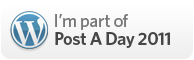
I feel the same way about IE9. I really don’t understand why it can’t import bookmarks from other browsers, every other browsers do it.
I use Opera. Pretty much the same as Chrome, except it doesn’t collect my data/keep track of every single web page I view. Only downside from Opera: not compatible with some websites (have to switch to chrome then). Other than that, it’s amazing!
Thanks for the comment and I am glad you liked my post. However, to be totally transparent and honest, you CAN import the Bookmarks/Favorites from another browser to IE9 it just must be done manually. That is part of the UX which I really did not like – as I said the point of IE9 was to bring people back as well as stop them from leaving, so make it easier for me to get into the swing of using IE9 by making my data import as easy and complete as possible.
That brings me to my second point – I actually don’t care that much about Bookmarks. For me it was more about browsing history & saved passwords being left behind.
Third, I have used Opera as well. I used to use it in the dark days (for me) pre-Chrome along with Firefox switching between them constantly.
Lastly, regarding “Chrome collect[s] my data/keep track of every single web page I view” I think you can play with that kind of thing in the Privacy settings in Options>Under The Hood (although I don’t know if you’ve already looked there and the options are not to your liking. Here are some of the things they let you play with:
The latest build of Chromium pwns all.
Really? Is there that big of a difference between Chromium and Chrome in your mind? I have always been very happy with the latest build of Chrome…the IE9 foray was just because, as I said in my post, my friend Joseph recommended I try it out so I did.
You are absolutely right, I was trying to give ie9 a 2nd chance but importing the favs was impossible, even while trying to it manually by creating a html file and trying to import it in ie9 I got an error.
For you info you can reach the import and export file from the ie9 star on the top right corner, the ux was bad
For me it was more about being able to import my history, cookies, and saved passwords but to each their own. As well, while the UX was much improved it still wasn’t as good, in my opinion, as Chrome.
Thanks for sharing your experience with IE9. I’m very frustrated with Chrome performance due to issue 113389 (http://code.google.com/p/chromium/issues/detail?id=113389), which makes the browser almost unusable. The issue doesn’t seem to affect all users – it may be acute in my case because I typically use Chrome behind my company’s firewall, plus my computer is bogged down with employer required security software. You can see that the issue is being worked on so I’m hopeful it will be resolved, but I’m tempted daily (even hourly) to switch to IE when Chrome locks up. I keep holding back from the switch because of the issues you’ve cited – lack of spell check, no syncing across devices, and difficulty in importing browsing data (although I have to say, when I switched from FF to Chrome the latter did a pretty poor job of importing my FF data).
I’d be interested in knowing if any other readers have run into issue 113389 and if they are aware of any remedies.
@jssilver: I have not run into this issue but I hope sooner or later one of my readers can help you out. I will keep an eye out in my perusal of the interwebs so if I ever come across people talking about the issue I will be sure to link it back here for you.